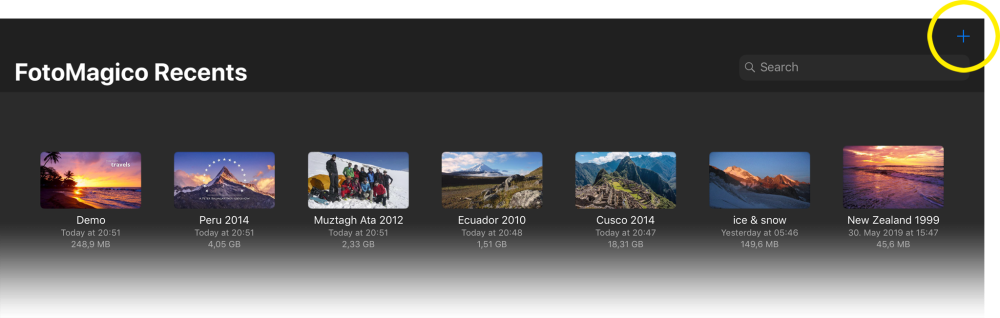Tap on ✚ in the upper right corner of file browser to create a new slideshow.
A window will open that lets you enter the most important information for the slideshow, like title, author (yourself), and the format. The default format is 4K. If this is what you want then leave it alone – but entering a slideshow title is required. Tap on Create to actually create a new slideshow, or on Cancel if you changed your mind.
Before you start working on your new slideshow, you may want to go to the Settings to further customize the settings and info of your slideshow.